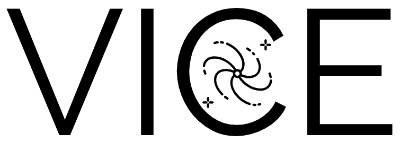Getting Started¶
Any questions regarding usage of VICE or its implementation can be directed to the primary author (James W. Johnson: giganano9@gmail.com).
Tutorial¶
Under examples in VICE’s source directory is the quick start tutorial,
a notebook intended to provide first-time users with a primar on how to use
all of VICE’s features. After installation, this jupyter notebook can be
viewed in the web browser by running vice --tutorial from the command
line. Alternatively, if installing from source, it can be launched via
make tutorial in the root directory. To download this jupyter notebook,
simply clone the git repository if you haven’t already, and it will be under
the examples directory.
Accessing Documentation¶
After installing VICE, the documentation can be launched in a browser window
via the vice --docs command line entry. If this feature does not work
after installing VICE, troubleshooting can be found here. Documentation
can also be found in the docstrings embedded in the code, and in the
git repository.
From the Command Line¶
VICE allows simple simulations to be ran directly from the command line.
For instructions on how to use this functionality, run vice --help in a
terminal from any directory (with the exception of VICE’s source directory).
If this feature does not work after installing VICE, troubleshooting can be found here.
Note: VICE’s functionality is severely limited when ran from the command line in comparison to its full Python capabilities.