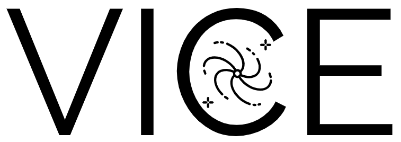vice.mirror¶
[DEPRECATED]
Obtain an instance of the vice.singlezone class given only an instance of the vice.output class or the path to the output. The returned object will have the same parameters as that which produced the output, allowing re-simulation with whatever modifications the user desires.
Signature: vice.mirror(arg)
Deprecated since version 1.1.0: Users should instead call vice.singlezone.from_output to achieve this functionality.
Parameters¶
- arg
stroroutput Either the path to the output (type
str) or the output object itself.
Returns¶
- obj
singlezone A new
singlezoneobject, with the same parameters as that which produced the output.
Raises¶
Example Code¶
>>> out = vice.output("example")
>>> new = vice.mirror(out)
>>> new
vice.singlezone{
name -----------> onezonemodel
func -----------> <function _DEFAULT_FUNC_ at 0x1085a6ae8>
mode -----------> ifr
verbose --------> False
elements -------> ('fe', 'sr', 'o')
IMF ------------> kroupa
eta ------------> 2.5
enhancement ----> 1.0
Zin ------------> 0.0
recycling ------> continuous
delay ----------> 0.15
RIa ------------> plaw
Mg0 ------------> 6000000000.0
smoothing ------> 0.0
tau_ia ---------> 1.5
tau_star -------> 2.0
schmidt --------> False
schmidt_index --> 0.5
MgSchmidt ------> 6000000000.0
dt -------------> 0.01
m_upper --------> 100.0
m_lower --------> 0.08
Z_solar --------> 0.014
bins -----------> [-3, -2.95, -2.9, ... , 0.9, 0.95, 1]
}
>>> import numpy as np
>>> new.run(np.linspace(0, 10, 1001))